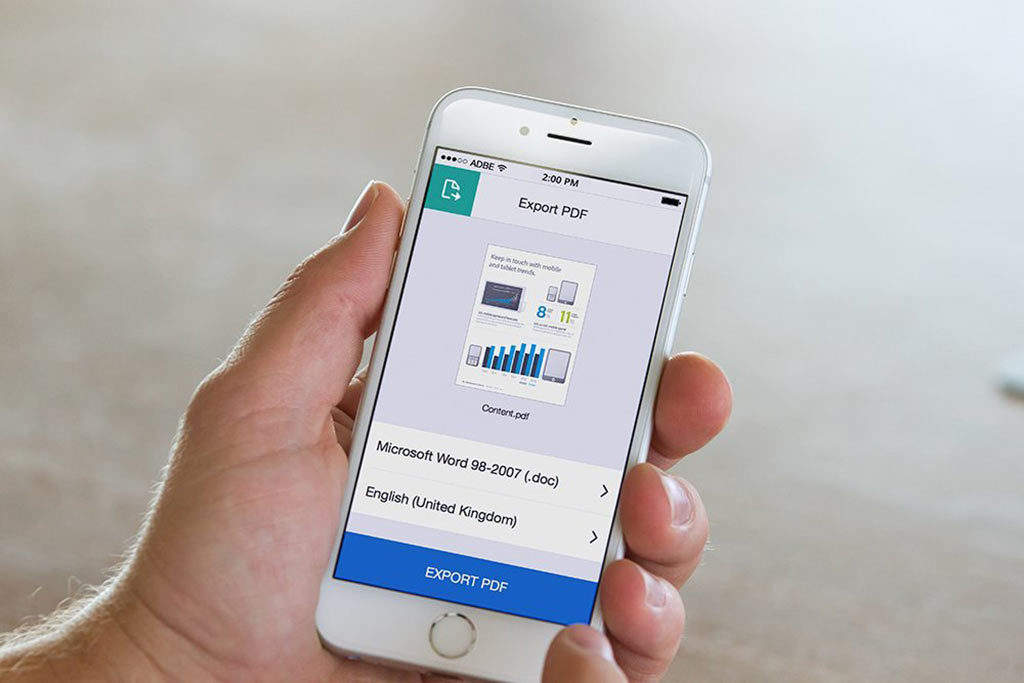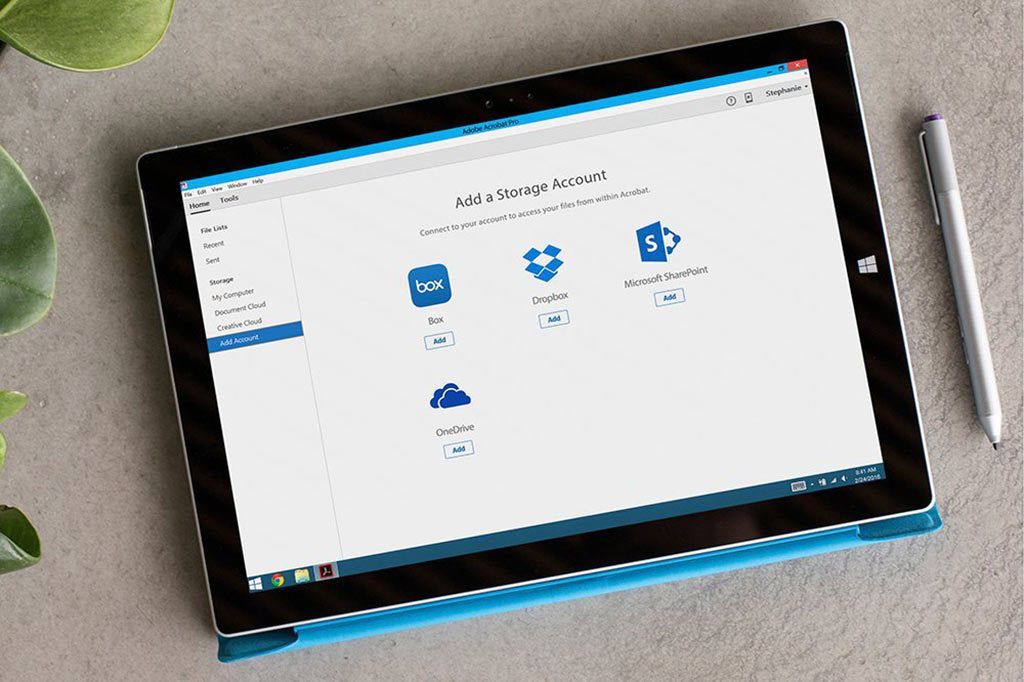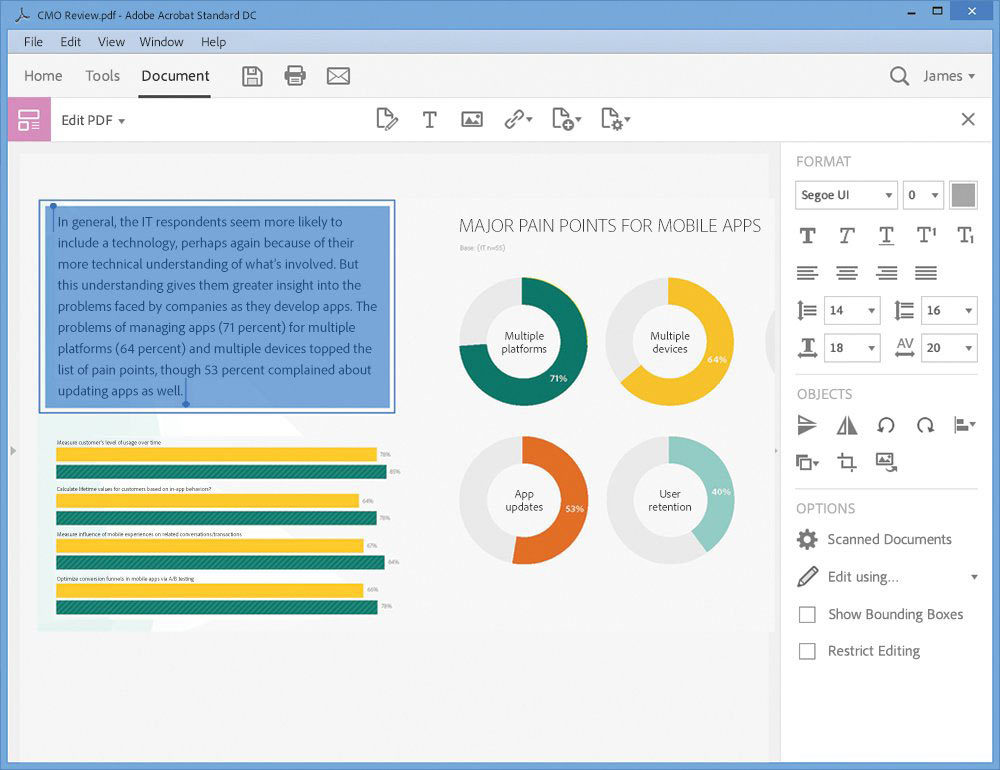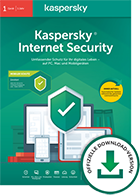Acrobat Standard - 1 Jahr
Dieses Produkt ist zurzeit nicht in Ihrem Land verfügbar
Dieses Produkt kann nicht zurückgesandt werden und ist nicht erstattbar.
Über die Software
Zuverlässig und organisiert – mit einem Jahres-Abo von Adobe Acrobat Standard DC inklusive Diensten von Adobe Document Cloud können Sie Geschäftsdokumente überall erstellen, bearbeiten und unterzeichnen.
Sichern Sie sich die aktuelle Acrobat-Software sowie alle neuen Funktionen unmittelbar nach Veröffentlichung.
Features
- PDFs erstellen und für Word, Excel oder PowerPoint exportieren
- Text und Bilder direkt im PDF bearbeiten
- Formulare bequem erstellen, ausfüllen, unterzeichnen und versenden
- PDFs freigeben und anzeigen, abstimmen, unterzeichnen und nachverfolgen
- PDF-Dokumente zuverlässig erstellen, bearbeiten und unterzeichnen
- Auch unterwegs produktiv sein – Sie können PDFs auf dem Desktop oder auf Ihrem Mobilgerät erstellen, umwandeln, organisieren und unterzeichnen. Mit den Diensten von Adobe Document Cloud haben Sie jederzeit und überall Zugriff auf alle Tools, die Sie zur Bearbeitung von PDF-Dokumenten benötigen.
- Text und Bilder in PDFs bearbeiten – Die vertraute Point-and-Click-Oberfläche macht die Bearbeitung von PDF-Dokumenten in Acrobat DC einfach und intuitiv.
- PDFs für MS Office exportieren – Bei der Umwandlung von PDFs in Word-, Excel- oder PowerPoint-Formate bleiben Schriften, Formatierung und Layout erhalten.
- PDFs für MS Office exportieren – Bei der Umwandlung von PDFs in Word-, Excel- oder PowerPoint-Formate bleiben Schriften, Formatierung und Layout erhalten.
Systemvoraussetzungen
Windows - Minimal
- Betriebssystem: Microsoft Windows Server 2008 R2 (64 bit), 2012 (64 bit), 2012 R2 (64 bit)†, or 2016 (64 bit); Windows 7 SP1 (32 bit and 64 bit), Windows 8, 8.1 (32 bit and 64 bit)†, or Windows 10 (32 bit and 64 bit)
- Prozessor: 1.5GHz or faster processor
- Arbeitsspeicher: 1GB of RAM
- Festplatte: 4.5GB of available hard-disk space
- 1024x768 screen resolution
- Internet Explorer 11; Firefox (ESR)
- Video hardware acceleration (optional)
- With Windows update 2919355 installed.
Mobile apps
- Adobe Acrobat Reader: iOS, Android, Windows Phone
- Adobe Scan: iOS, Android
- Adobe Fill & Sign: iOS, Android
- Adobe Sign: iOS, Android
Browser
These requirements apply to the Acrobat Standard DC subscription plan and are in addition to the requirements listed above.
- Microsoft Windows 10 using Internet Explorer 11, Firefox, or Chrome
- Microsoft Windows 8 using Internet Explorer 10 or later, Firefox, or Chrome
- Microsoft Windows 7 using Internet Explorer 8 or later, Firefox, or Chrome
- Microsoft Windows Vista using Internet Explorer 8 or 9, Firefox, or Chrome
PC-Voraussetzungen
Windows - Minimum
- OS: Microsoft Windows Server 2008 R2 (64 bit), 2012 (64 bit), 2012 R2 (64 bit)†, or 2016 (64 bit); Windows 7 SP1 (32 bit and 64 bit), Windows 8, 8.1 (32 bit and 64 bit)†, or Windows 10 (32 bit and 64 bit)
- Processor: 1.5GHz or faster processor
- RAM: 1GB of RAM
- HDD: 4.5GB of available hard-disk space
- 1024x768 screen resolution
- Internet Explorer 11; Firefox (ESR)
- Video hardware acceleration (optional)
- With Windows update 2919355 installed.
Mobile apps
- Adobe Acrobat Reader: iOS, Android, Windows Phone
- Adobe Scan: iOS, Android
- Adobe Fill & Sign: iOS, Android
- Adobe Sign: iOS, Android
Browser
These requirements apply to the Acrobat Standard DC subscription plan and are in addition to the requirements listed above.
- Microsoft Windows 10 using Internet Explorer 11, Firefox, or Chrome
- Microsoft Windows 8 using Internet Explorer 10 or later, Firefox, or Chrome
- Microsoft Windows 7 using Internet Explorer 8 or later, Firefox, or Chrome
- Microsoft Windows Vista using Internet Explorer 8 or 9, Firefox, or Chrome

156,00 €
- Sprache:
- Deutsch
- Genre:
- Office Anwendungen
- Plattform:
-
iOS Win 7 32/64 bits Win 8 32/64 bits Win 8.1 32/64 bits Win 10 32/64 bits Win Server 2008 Android
- Releasedatum:
- 18/10/2017
- Hersteller
- Adobe Systems Inc.